Debian on my Beige G3
OK, I got Debian GNU/Linux on my desktop Power Macintosh G3 “Beige” BUT, to do this I bought MacOS 9 CD for 20 dollars on ebay:
Because I broke pre-installed MacOS by trying to install Debian on this “OldWorld” mac (see here). So, after installing MacOS 9 back I again tried to install Debian (using BootX 1.2.2 from MacOS). After a number of tries of reinstallation of both I realized that MacOS 9 and Debian CAN’T live on the same hard-drive, because they are breaking partition table for each other…
So I’d decided to go to ebay again – now for SCSI drive. 18 GB IBM SCSI drive (1997) with 50-pin adapter was just 30 dollars plus 4 for cable and 11 for shipping.
Important things about installation on Beige G3:
- it will fail to detect printer, simply go back to menu and choose installation again;
- bootloader quik requires ext2 partition for /boot (even if it’s not needed – I pressed NO later to disable bootloader installation);
- it is important to save vmlinux and initrd.img on ZIP-drive before reboot – we will need it in MacOS for BootX loader – so go to shell and do chroot /target then mount /dev/hdd4 /mnt then cd /boot then cp vmlinux /mnt and cp initrd.img /mnt then umount /mnt then exit and exit to go to menu back;
- then just finish installation process.
So now I have MacOS 9.2.2 on EIDE hard-drive and GNU/Linux on SCSI hard-drive – separately they work fine. After boot computer goes to MacOS first and then using BootX loader I can choose to go to Linux (copy vmlinux and initrd.img to Linux Kernels first).
Inside Linux I traditionally have Russian user interface: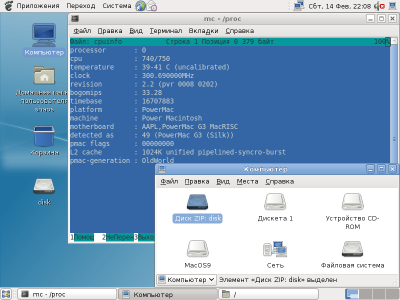
P.S. After installation of Debian 4.0r7 from NetInst CD I found that during installation it’s magically transformed to Debian 5.0 “Lenny” that was released just now ![]()
P.P.S. So if you need cheap PowerPC machine for Linux, DON’T buy Beige G3! Better choice is Blue&White PowerMac G3 that can be bought just for $9.99 (plus $32.50 for shipping) in some places (300 MHz, 64 MB RAM, no HDD) – see here story how I got it
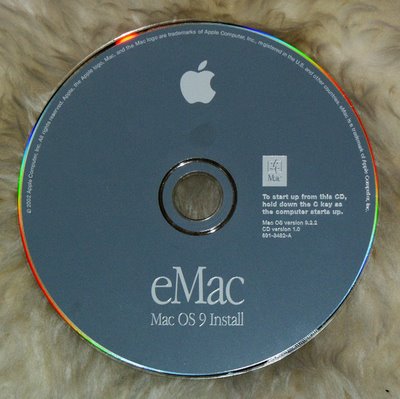
 I'm software developer (mostly C/C++) who relocated from Russia to United States in 2004. Lived in NY, CO and now CA. Since 1998 my Internet nickname is "Shaos" (not chaos)...
I'm software developer (mostly C/C++) who relocated from Russia to United States in 2004. Lived in NY, CO and now CA. Since 1998 my Internet nickname is "Shaos" (not chaos)...